How to turn on Ultimate Performance mode Windows 11 ? Well, there is an Ultimate Performance mode on Windows 11. Generally, you cannot see this mode as default. To get this option you have to do some customization.
Ok, let's see the customizations.
Step 1:
Open CMD or Windows PowerShell in Admin mode. You have to enter a code there.
Step 2:
Then paste the code in the PowerShell or CMD and press Enter.
Code: powercfg -duplicatescheme e9a42b02-d5df-448d-aa00-03f14749eb61
Step 3:
And then close the PowerShell and go to Control Panel > Hardware and Sound > Power Options. Now you will be able to see the new Ultimate Performance option which was not able before.
Step 4:
So, turn on this Ultimate Performance mode by clicking on the button.
Very simple process. Right?
Now what if you want to delete these perfomance mode? Ok, let's explain that too.



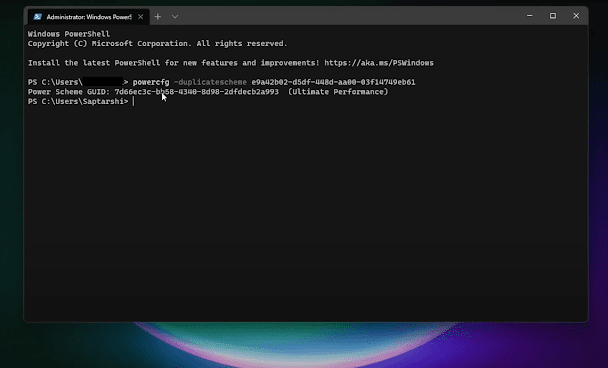

0 Comments