Hey everyone,
Hope you all know about the Google Dino game. Right? Maybe you think sometimes how amazing it will be if you can get this game unlimited and get unlimited score !!
Ok. Don't worry, man !! We'll show you the easiest way to play the Google Dino game unlimited and automatically too for an indefinite time !!
Sounds very amazing and interesting. Right? So, let's start our today's topic titled how to play Dino game unlimited | How to get unlimited score in Google Dino game.
Let's show you a demo video first that how will be the Dino Game after our edit. The video is the below:
This game is not stopping even the dino hits the blocks !!
Amazing and interesting. There will be no game over after the edit !!
Step 1:
So, all you have to do that go on your chrome browser. And type " chrome://dino " in the search bar.
Step 2:
Then right-click on your mouse. Then you will be able to see a menu like a picture below. So, click on the inspect option.
Step 3:
After that, you will be able to see an interface on the right side of the page like the picture below.
So, click on the Console option. Then you will see a white space like below. You have to type a simple Javascript code there.
Step 4:
Then type the code there Runner.instance_.gameOver = () => {}.
Now if you are a geeky person maybe you can think about what is this text or why this is needed here?
Ok. Here is your answer. This text is basically a Javascript code. Because web-browser can run javascript codes.
Here this code calls the game's function and calls the gameover function and calls an empty function to run the game forever by typing the " () " two parentheses of the first bracket.
Step 5:
Then press the Enter button on your keyboard. And click the cross (x) button in the right corner of the page.
Step 6:
Then hit the Space button on your keyboard and play the Dino game unlimited and get the unlimited score.
For example, you can see our score here after playing just 6 minutes. It will be continued until the browser is closed.
And this game will not stop even the dino hits the blocks !!
People also want to know:
- What happens after 99999 in chrome dinosaur game?
- How do you play the dinosaur game? How do you unlock the dinosaur game?
- How do you play Dino on Google?
How do you play the dinosaur game?| How do you unlock the dinosaur game?| How do you play Dino on Google? :
The least complex approach to play the game online is by visiting this URL: chrome://dino. There will be a little dino and "no internet" message or a text like "Press space to play". So, hit the "space bar" on your keyboard and start to play the game.
What happens after 99999 in chrome dinosaur game? :
The most extreme score the game gives you is 99999 preceding it resets back to 0. This will change the speed of the dinosaur to 6000. You can utilize some other number.
So, that's all for our today's discussion about How to play Dino game unlimited | How to get unlimited score in Google Dino game. If you have any questions or confusions you can ask us in the comment section below.




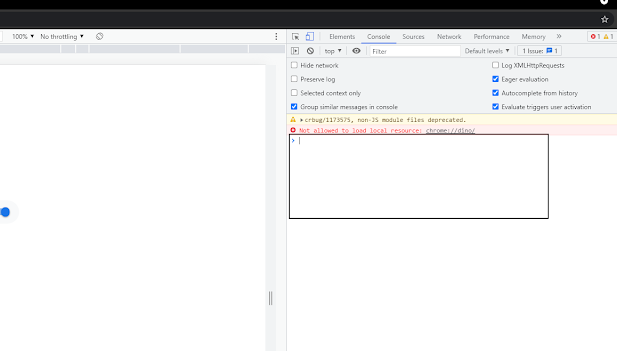



0 Comments